
Cashier's Office
Online Payment
|
Students may pay registration fees and view account activity at any time using the Bill Payment system inside MyPortal To access the Bill Payment options, log into MyPortal, click Bill Payment tile, and select Pay Now or Refund Request. |
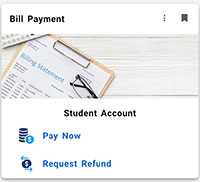 |
Payment Tab Features
The three primary tabs 'My Account, Payments and Payment Plans' have the following
features. 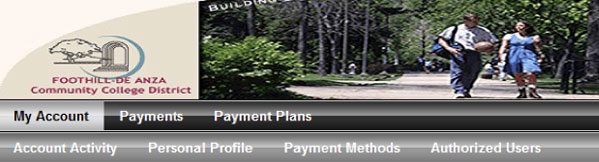
My Account
- View account activity by quarter.
- Add and change payment methods.
- Add, edit and delete authorized users.
- Note: If you have recently attended both Foothill and De Anza College, select the View Account dropdown button to check account status for both colleges.
Payments
- Make payments.
- View scheduled payments and payment history.
Payment Plans
- Enroll in a payment plan.
- View details of current or previous plan.
- See Installment Plan for more payment plan information.
Authorized Users for Payment
A student may designate a parent, guardian or another person to be an authorized user
for online payment.
Follow these steps to establish access to add designated authorized users.
- Access Bill Payment card in MyPortal.
- Select "Authorized Users" under the My Account Tab.
- Establish Authorized Users:
- To designate an authorized user, enter an e-mail.
- The authorized user will then be sent an e-mail with a password and access instructions.
- Once access has been established, the authorized user will be able to access student account information.
Online Payment Troubleshooting Guide
If the attempts below do not work, you can contact the Cashier's Office for further assistance.
I am unable to enroll successfully into an installment payment plan and/or my online payment is declined.
- Only students in good standing with a balance due of $50 or more for the current quarter are eligible to enroll in an installment plan. The online payment plan is not available for prior term balances.
- If your current account balance is a negative number or zero, you either have a credit balance or you do not owe any fees at this time.
- Check your card expiration date, bank account balance for sufficient funds, and verify with your financial institution what your daily debit/credit card limit is.
- Additionally, check that you have entered the entire credit card number as well as the CVV security code from the back of your card.
I cannot make a payment successfully using my saved payment method.
- The Touchnet online payment gateway may be unable to get an authorization code from your credit card or issuing bank. You can delete your saved payment method by going to the ‘Payment Methods’ section in Touchnet. After deleting your saved payment method, reenter and save your updated card information.
The Touchnet payment gateway is not loading.
- Try using another browser. Avoid using Google Chrome when accessing your MyPortal or making an online payment. There are compatibility issues with the Chrome browser.
- Clear your cache/history.
- Temporarily disable your popup blocker since TouchNet opens as a popup window.
- Try using a different computer.

Questions?
We're Here to Help!
Cashier's Office
650.949.7331
foothillcashiersoffice@foothill.edu
Student Services Building 8100, Room 8101
View In-Person & Virtual A&R Office Hours
Academic Dates & Deadlines
