
Steps to Register for Classes
Pass/No Pass Guidelines
You can request a P/NP grade through the completion of the course.
However, there can be drawbacks to choosing Pass/No Pass. Some transfer universities may not accept Pass grades for credit or major requirements, and you will not be allowed to repeat a class at Foothill after receiving a Pass grade.
Once the term begins, you must submit the completed Pass/No Pass Form to the Admissions & Records Office. We highly recommend you speak with a counselor before making the change to P/NP. Once the request is made, you cannot revert to a letter grade.
The deadline to submit a P/NP request is on the last date of the term.
How to Request a Pass/No Pass Grade
During Registration
During registration, you may choose the Pass/No Pass option online inside MyPortal.
Note: Once you select and submit the request for Pass/No Pass grading, this action cannot be reversed.
-
For courses that offer this option, you can choose Pass/No Pass by clicking on the Schedule and Options tab.
Before choosing the option, please review our Pass/No Pass Guidelines.
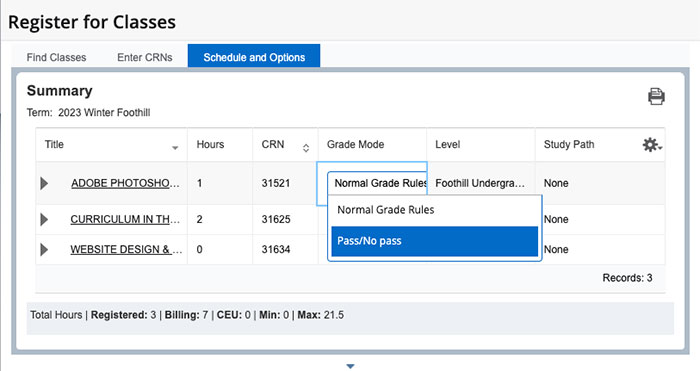
- SELECT Schedule and Options
- SELECT Grade Mode
- If Pass/No Pass is an option, make that Selection
After Classes Begin
- After classes begin, you will need to access, complete and sign the A&R online Pass/No Pass form by the request deadline.
- By signing the online form, it will be automatically emailed to the Admissions and Records office for processing. Note: You must confirm the signature with your email before it will be sent.
- See academic calendar for specific dates for each term.
Important
- If you request the Pass/No Pass option online, this action cannot be reversed.
- Some transfer institutions will not accept Pass/No Pass grades.
- Under state regulations, Foothill cannot change a Pass/No Pass grade to a letter grade.
Rules for Pass/No Pass Grading
Foothill offers Pass/No Pass grading for a number of courses, as authorized by California law (Title V) and the Foothill-De Anza Community College District board of trustees.
- Some courses are designated in the catalog as Pass/No Pass (P/NP) courses. In those courses, a letter grade is not available. Among these classes are those with a “single satisfactory standard of performance for which unit credit is assigned.” (See Section 51302 of Title V.)
- For other courses, you may select the Pass/No Pass option instead of a letter grade.
- Once you select the Pass/No Pass option, the resulting grade is final.
- You may not apply more than 30 units of credit earned with a Pass (P) grade toward an Associate iin Arts degree.
- In most cases, you may not apply a Pass (P) grade toward your major requirements, unless your major division lists a Pass/No Pass (P/NP) course on its curriculum sheets.
- Pass/No Pass grades are not used to calculate grade point averages. However, a grade of No Pass (NP) can be considered in probation and dismissal procedures. You can learn more by reading the Policy on Standards for Probation. (This Policy is currently suspended until December 2022).

Need Help?
Contact Us!
Admissions and Records
650.949.7325
Student Services Building 8100, Room 8101
View In-Person & Virtual A&R Office Hours
Academic Dates & Deadlines
College closed for Presidents Weekend through Feb. 16.
