
Online Learning
Canvas Help Menu
After selecting Help from the global navigation menu, a slide out menu will appear where you'll be able to
- connect directly to the support team at Canvas,
- access the Student Support Portal,
- connect with a tutor or counselor online,
- access the Canvas guides,
- ask your instructor or librarian a question,
- get access to a Canvas Student Orientation.
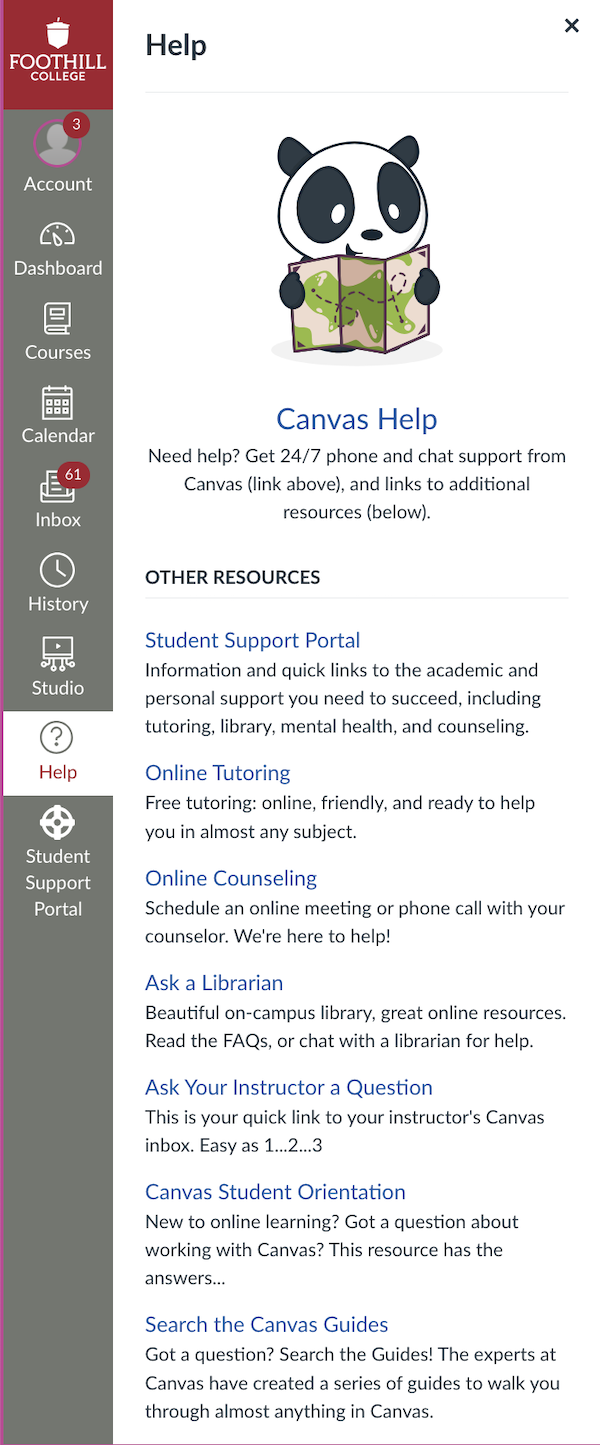
Connect with Canvas Help
To connect with Canvas support, select the Canvas Help option from the Canvas Help slide out menu. A window will appear showing a list of Canvas guides that are relevant to the page you are on.
At the bottom, you'll find ways to contact Canvas by email, phone, or chat. If you're having a Canvas issue call the hotline to get help right away!
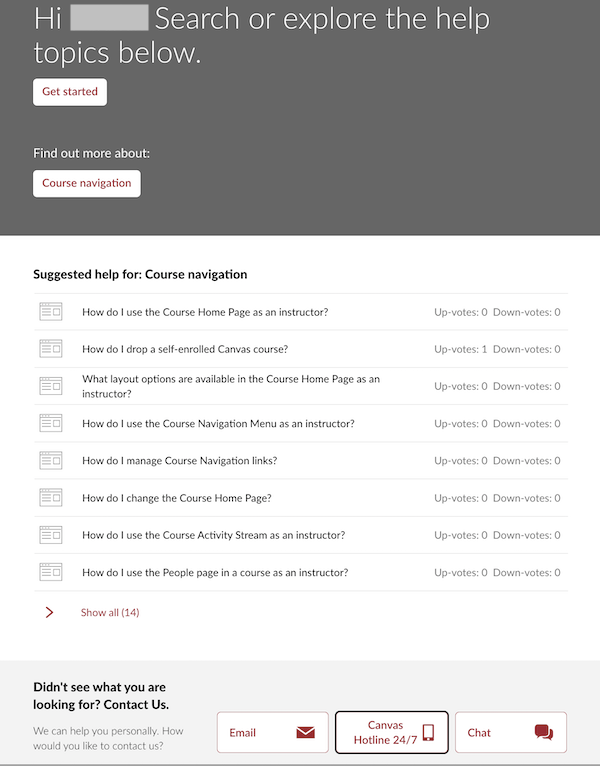
In case you are not able to log into Canvas, the Canvas hotline numbers are listed below.
(24 hours every day)
1-833-300-3461
Canvas guides
You can search all the Canvas guides by selecting the Search the Canvas Guides option from the slide out menu.
Basic Troubleshooting
- Check your internet connection if you're not able to connect to Canvas
- Clear your internet browser cache
Clear Cache Guide - Try a different browser (recommend using Chrome or Firefox)



